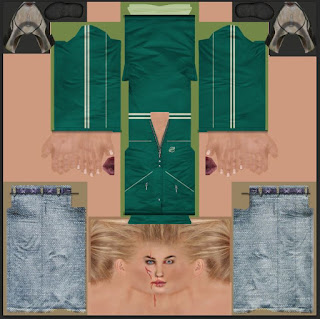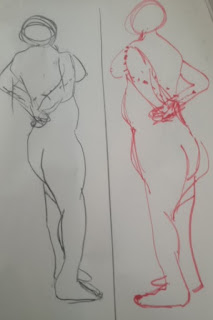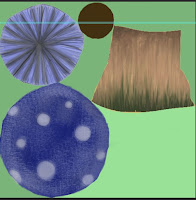Now that I am becoming more skilled with photoshop, it was time to create more creatures and monsters. This time I was to practise on designing lava creatures with using glow effect on Photoshop. This was by far a more exciting technique to learn than the pixel art drawings. But still challenging.
I was firstly told to try and get the hang with creating a lava effect. So the class was to draw lava coming out of a crack. The deign of the crack was simple enough, just had to create a dark patch and changed the opacity to make it lighter and lighter. The lava itself, however was to be done by drawing the crack in orange (on a separate layer). Then I clicked on "FX" and added inner and outer glow. Inner to be yellow, and outer to be red. Lastly I added a bit more texture on the lava to make it seem to be a thick Liquid, (as lava is). For this I clicked on FX again and used dotted texture for the inner glow effect.

The second part do the lesson, was to get used to making lava cracks on a rocky monster. So we added an image of a model of a rocky monster onto Photoshop, created a separate layer, and made sure the brush tool was thin. This was to not over due the the effect in which it would become obvious. Both of these techniques I got used to very quickly and was having a lot of fun with it. But for the homework I was put to the test to see how good I can be with lava, by creating a lava creature.
Moodboard:
My first moodboard was to research the basic form of lava.
The second moodboard was to research on other lava creatures.
I now had looked up on simple forms of lava, while also having a few ideas of what my lava creature would look like, so it was time to start drawing.
As you can see from the pictures above, I managed to draw a few designs, such as the volcano monster, and the two Rocky-lava flowing monsters. I was even brave enough to draw another concept drawing on Photoshop, though with less rewarding results.
This was to be my final attempt at creating a design for my lava creature, and it's safe to say that it was one of my best work so far, possibly because I just got more engaged with the task and was determined to do a rough drawing, then a rough on Photoshop, and lastly the final outcome. This final creature had to be done using a lot of layers on Photoshop, and even though I feel I could have done better with the rock texture and maybe added more cracks, it still looks recognisable and rough (like rocks should be). Yet another skill I have learnt to add to the list.